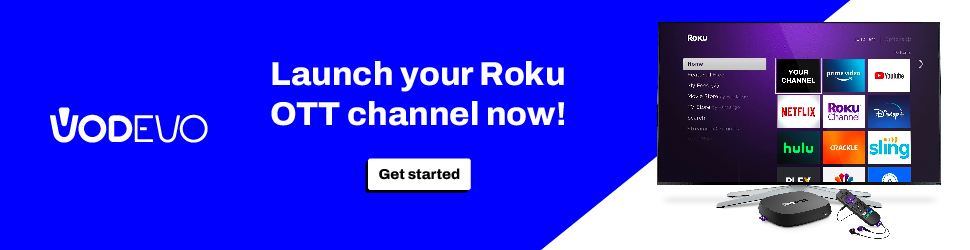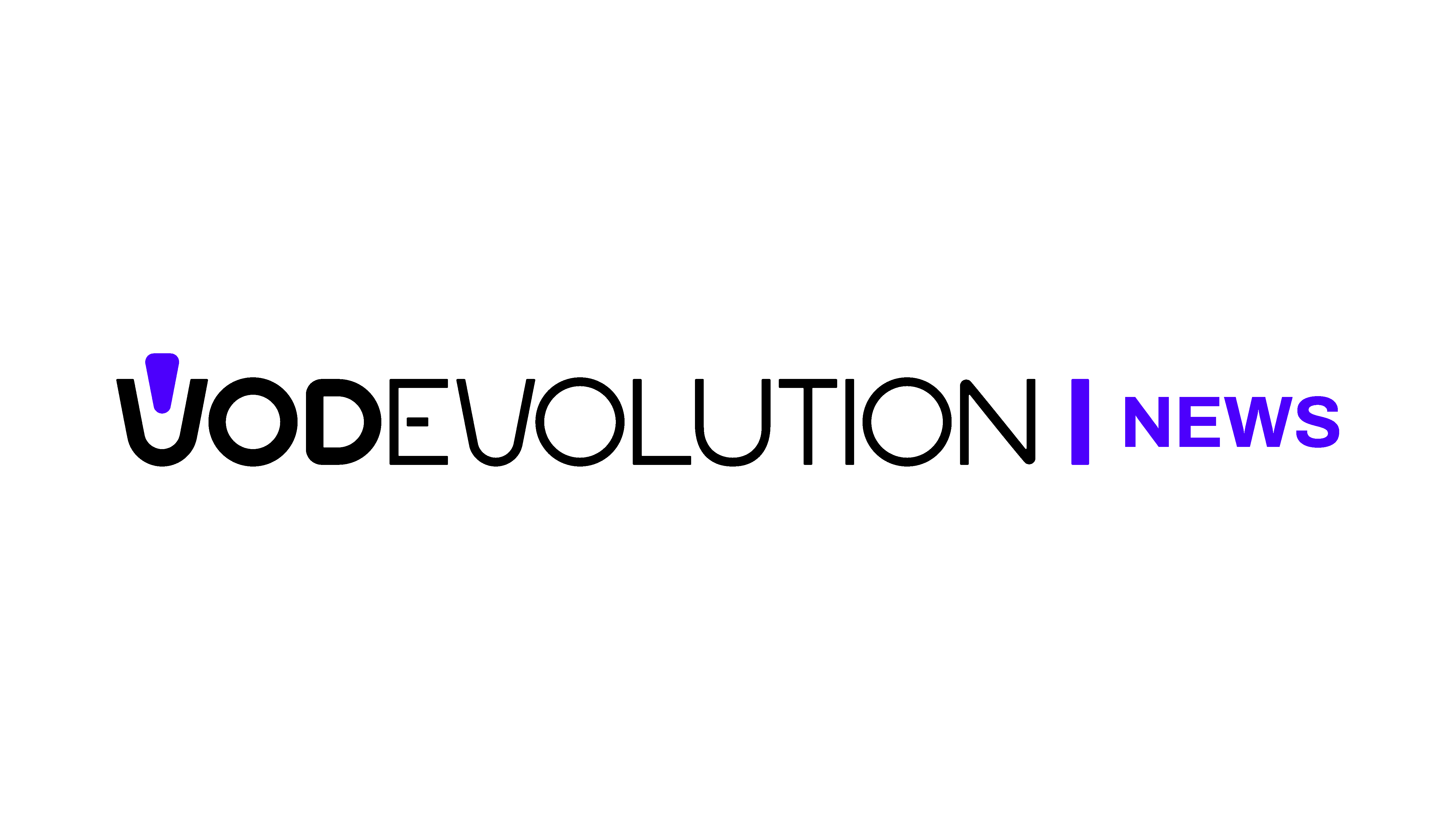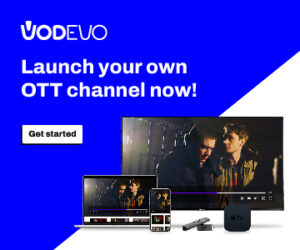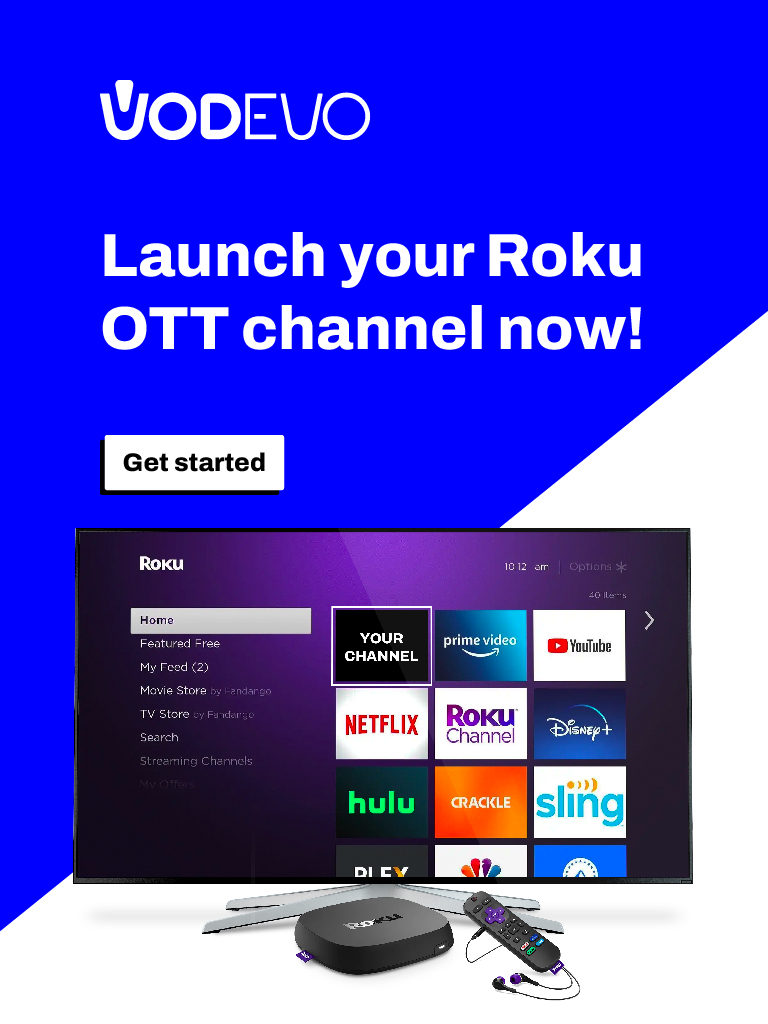To connect to your website server for transferring or managing files, the simplest solution is to use an FTP client. During the setup, you may notice that it supports FTP and SFTP.
What is the difference between FTP and SFTP? SFTP is much more secure than FTP, but let’s examine the specific characteristics of each. Both protocols allow you to use an FTP client like Filezilla to connect to your website server. For the end user, there is practically no difference between FTP and SFTP. With both protocols, you’ll be able to:
- Connect to your server
- Browse all server files (including hidden ones)
- Upload files from your local computer to the server
- Download files from the server to your local computer
But there are some fundamental differences, which is why it’s important to understand the difference between FTP and SFTP. Let’s delve into it in more detail.
What Is FTP?
FTP stands for File Transfer Protocol. Using the client/server model, FTP supports direct file transfer between the chosen FTP client and the web server. FTP uses two separate channels to transfer information: a command channel and a data channel. By default, both channels are not encrypted, which means that others could intercept what you’re transferring.
What Is SFTP?
SFTP stands for SSH File Transfer Protocol, although it’s commonly referred to as Secure File Transfer Protocol. SFTP provides the same basic functionality as FTP but uses tunneling and conducts file transfers over SSH, which is different from the client-server approach and direct transfer of FTP.
SSH stands for Secure Shell, a cryptographic protocol that provides secure access to a machine (your server in this case) over unprotected networks. SFTP uses a single channel and allows client authentication using username/password or SSH cryptographic keys.
Which Is the Difference Between FTP and SFTP?
The main difference between FTP and SFTP uses a secure channel to transfer files while FTP does not. With SFTP, your connection is always secure, and the data moving between your FTP client and your server is encrypted. This means that malicious actors cannot intercept your data – everything you transfer is always encrypted.
With FTP, you need to authenticate with a username and password during the initial connection. However, the data passing between your web server and the FTP client is not encrypted, which means a malicious actor could theoretically intercept this information.
If a malicious actor gets hold of this file, they would have everything they need to take over your WordPress site.
This is the significant leap forward: While both protocols allow file transfers between clients and servers, is much more secure than FTP.