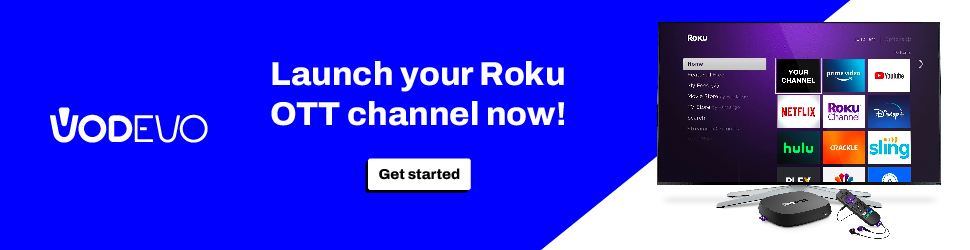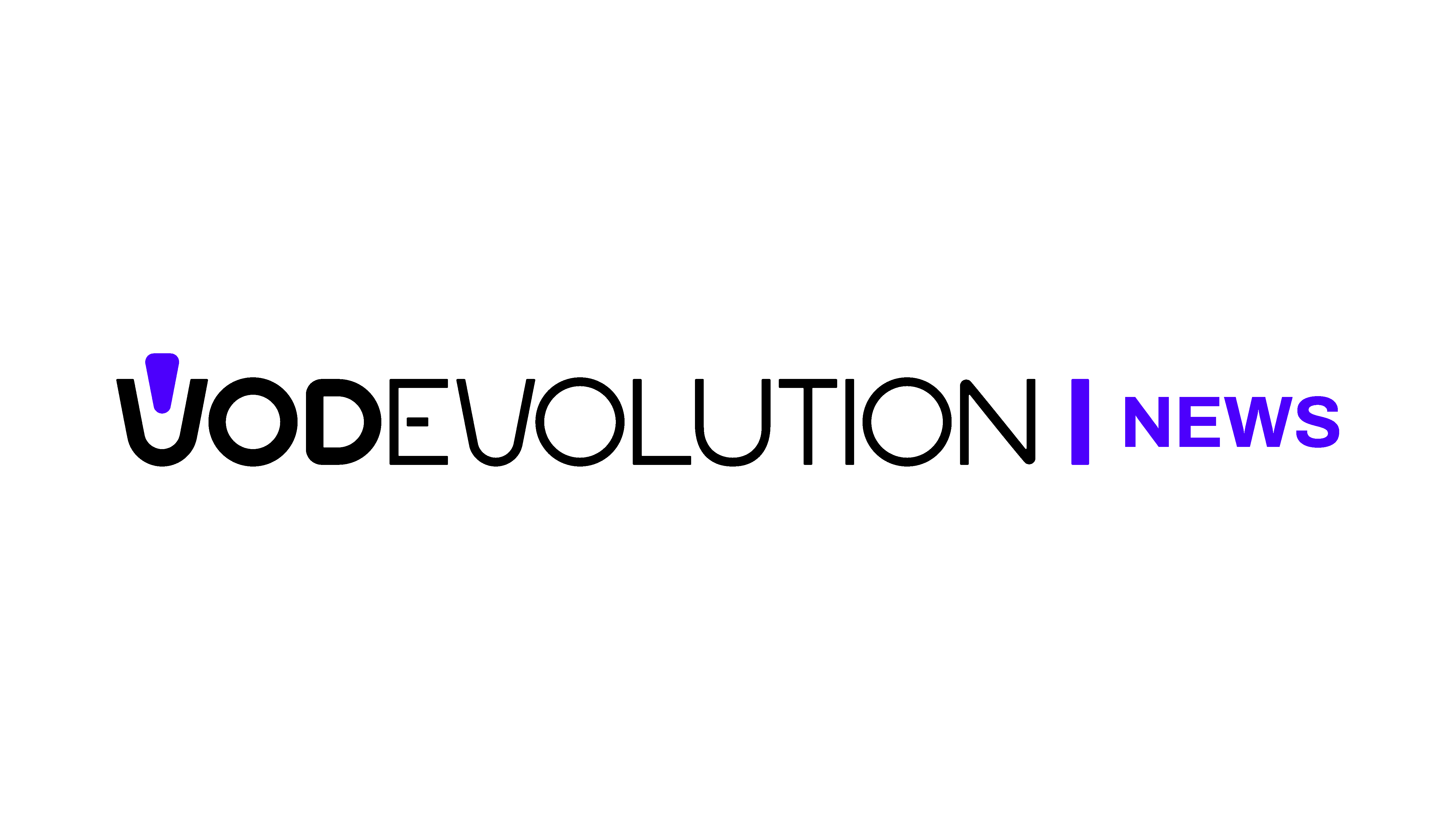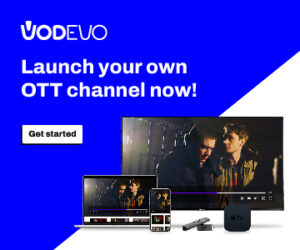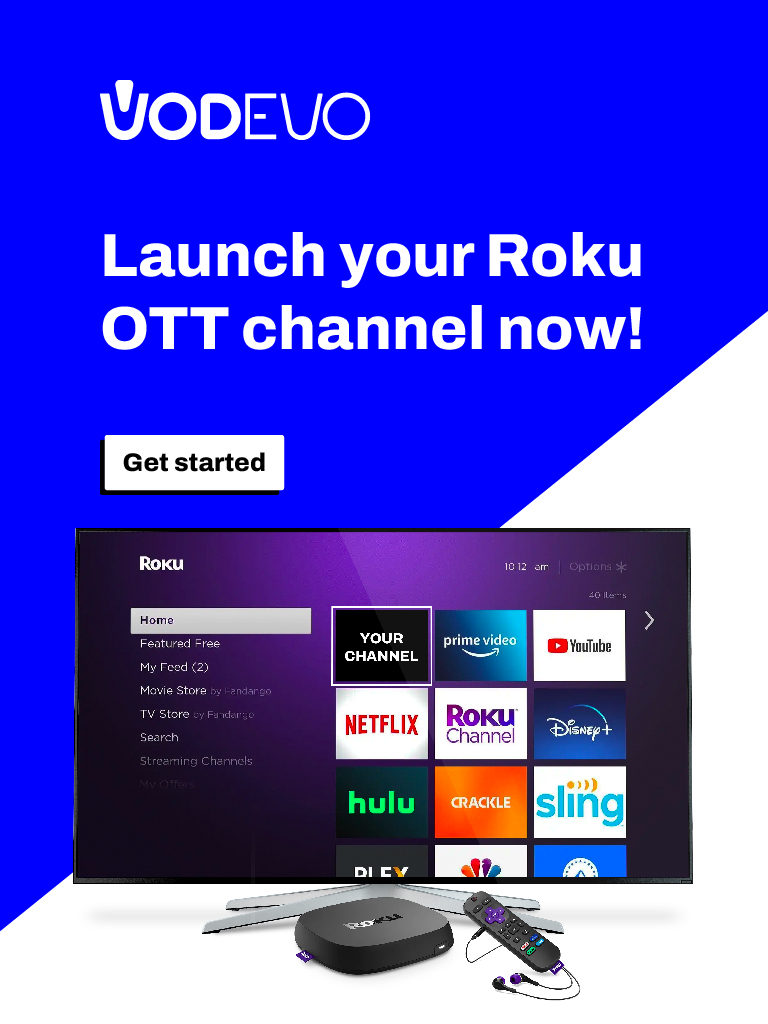Whether you’re a fan of the latest movies, indulging in binge-worthy TV series, or on the lookout for fresh and captivating content, Roku caters to a wide audience.
However, like any other streaming platform, Roku isn’t exempt from encountering its own set of bugs and problems.
How to resolve bug
To illustrate, we recently shed light on issues such as Coach episodes appearing distorted and pixelated, users encountering recurring ‘Maximum users streaming’ errors, and the iOS mobile app displaying erratic behavior.
Adding to the complexity, a new glitch seems to have emerged that complicates the navigation of menus and channels on Roku devices – a phenomenon referred to as the Roku remote skipping or jumping over multiple channels.
Reports from various sources (1, 2, 3, 4, 5, 6, 7, 8, 9) indicate that numerous Roku users are grappling with a predicament where the Roku remote skips or leaps across multiple channels.
Users have noticed that the remote skips over 2 or 3 tiles simultaneously while perusing menus or selecting channels.
This peculiar behavior persists even when different navigation buttons are pressed, making it arduous to opt for the desired menu or channel. Users have observed that the remote triggers a rapid succession of incorrect commands whenever they attempt to fast-forward through a TV episode or movie being streamed from their Plex Server.
Resolve problems on roku remote
Consequently, they’re unexpectedly catapulted back to the Home Screen.
Moreover, claims have arisen that the Roku stick intermittently fails to respond to commands, often necessitating two or more presses to register a single directive. Despite trying various troubleshooting methods such as switching remotes, power cycling, updating streaming devices, and uninstalling/reinstalling the Roku app, the problem persists.
Official acknowledgment
Thankfully, a Roku staff member has acknowledged the issue and stated that the relevant team is actively investigating the matter. Although no official estimated time of arrival (ETA) for the bug fix has been provided. According to a Roku Community Streaming Expert, it’s possible that your Roku device has received an update and simply requires a restart.
You can locate the ‘System Restart’ option under ‘Settings > System > Power’ or ‘Settings > System’, depending on your Roku model.
With that, we will continuously keep a watchful eye on the situation where the Roku remote exhibits the tendency to skip or jump over multiple channels. It will update the narrative as new information becomes available.