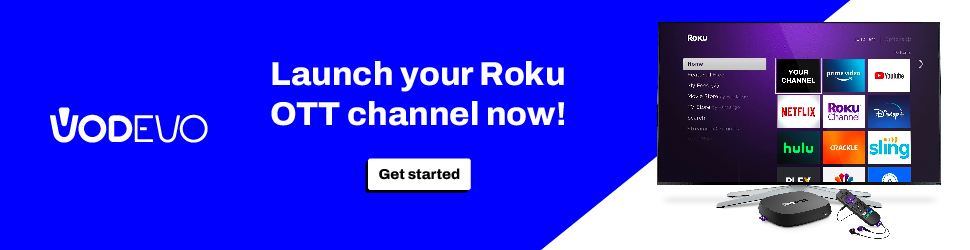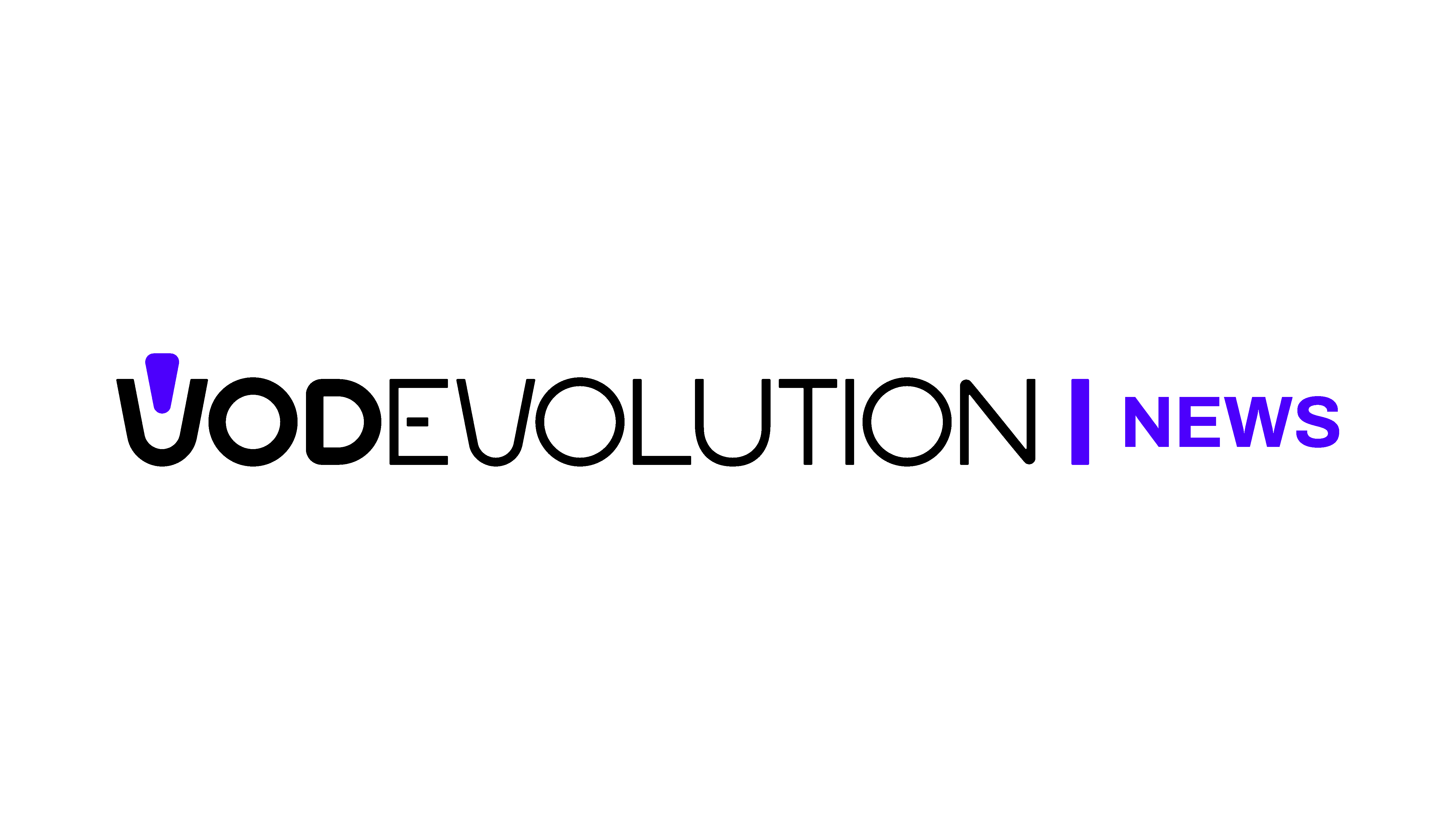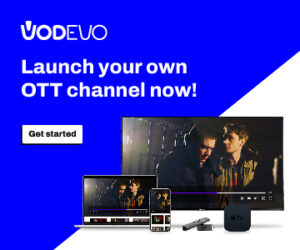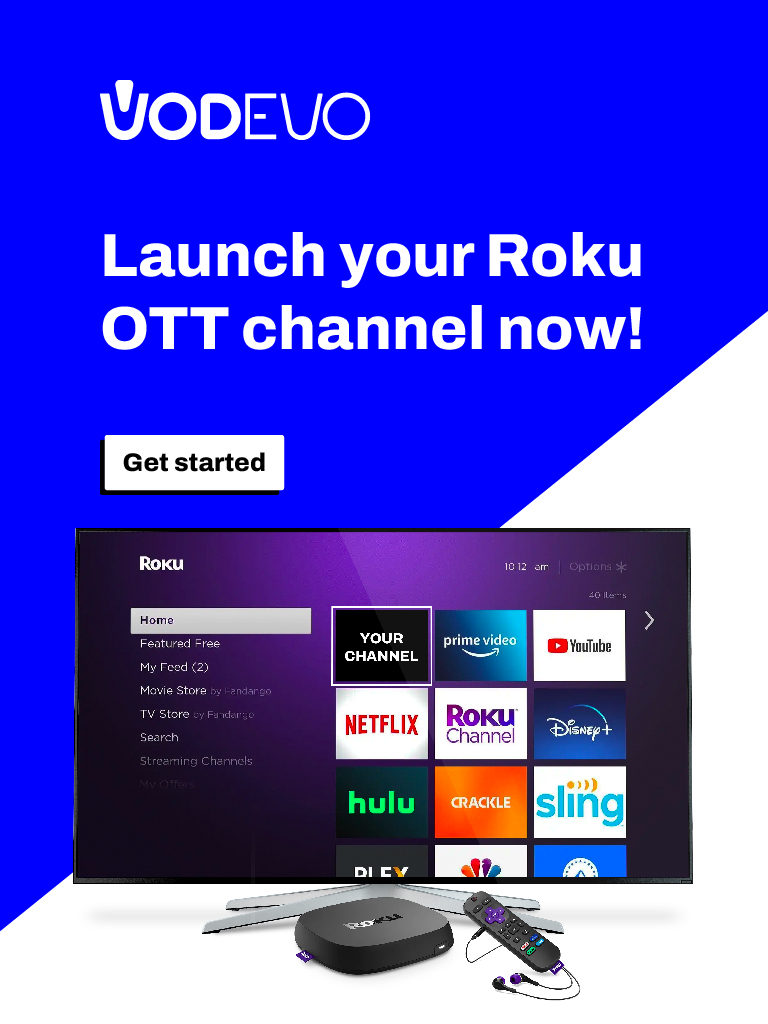Netflix, Disney+, Amazon Video: these are just some of the streaming services accessible through Roku TV’s smart TV. It’s important to note that to enjoy these services and their content, a paid subscription with the provider is required. However, there are also free platforms like YouTube and free distributors that can be accessed either by signing up or, depending on the specific service, without any registration. Certainly, among the available channels, there are options covering a wide range of topics, from fitness to news, movies to entertainment, not forgetting content for children.
If the video offerings are already quite extensive, the music section is just as interesting. In fact, Roku TV offers the possibility to access services like podcasts and, more generally, audio entertainment. Spotify is one of the most well-known channels available, but other examples include Sirius XM, Pandora, and Amazon Music. To log in, when required, simply use your account linked to an active subscription.
Games on Roku TV

Another feature of Roku TV that deserves to be highlighted is its gaming capabilities, with games available not only in free versions but also paid ones, which can be downloaded. It offers a rich catalog to access for moments of enjoyable entertainment, whether alone or with company.
There are many options available, with the only limit being the storage space of the various smart TV models. Unlike the Roku Ultra, Roku TV does not allow memory expansion via an external microSD.
Screen mirroring
Roku TV users have the ability to mirror the screen of compatible devices running Android or Windows operating systems. What does this mean? Quite simply, after starting playback of content on an Android tablet or smartphone (or even on a Windows computer), the same content can be viewed directly on your TV, without the need to download and install an application.
The content is not limited to videos and movies; with screen mirroring, any type of screen can be displayed on the smart TV, such as the main interface of your email inbox or even just a game. Clearly, this is a useful and important feature, allowing you to view whatever is on your device, either alone or with others.
The many applications of Roku TV
Google Chromecast and Amazon Fire Stick are two examples of devices similar to Roku TV, and it’s no coincidence that this smart TV also allows the installation of numerous other types of applications, such as those for traffic monitoring or webcams from around the world. The only limitation to be aware of is the amount of available memory space.