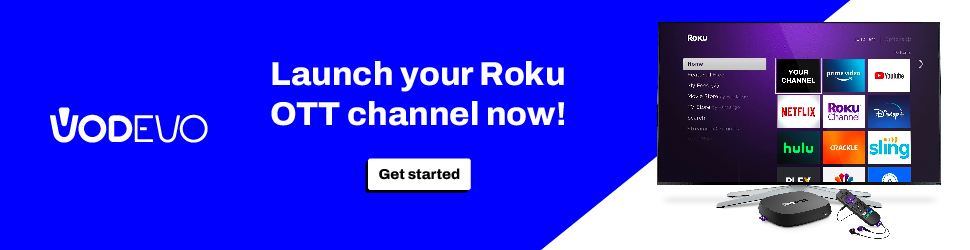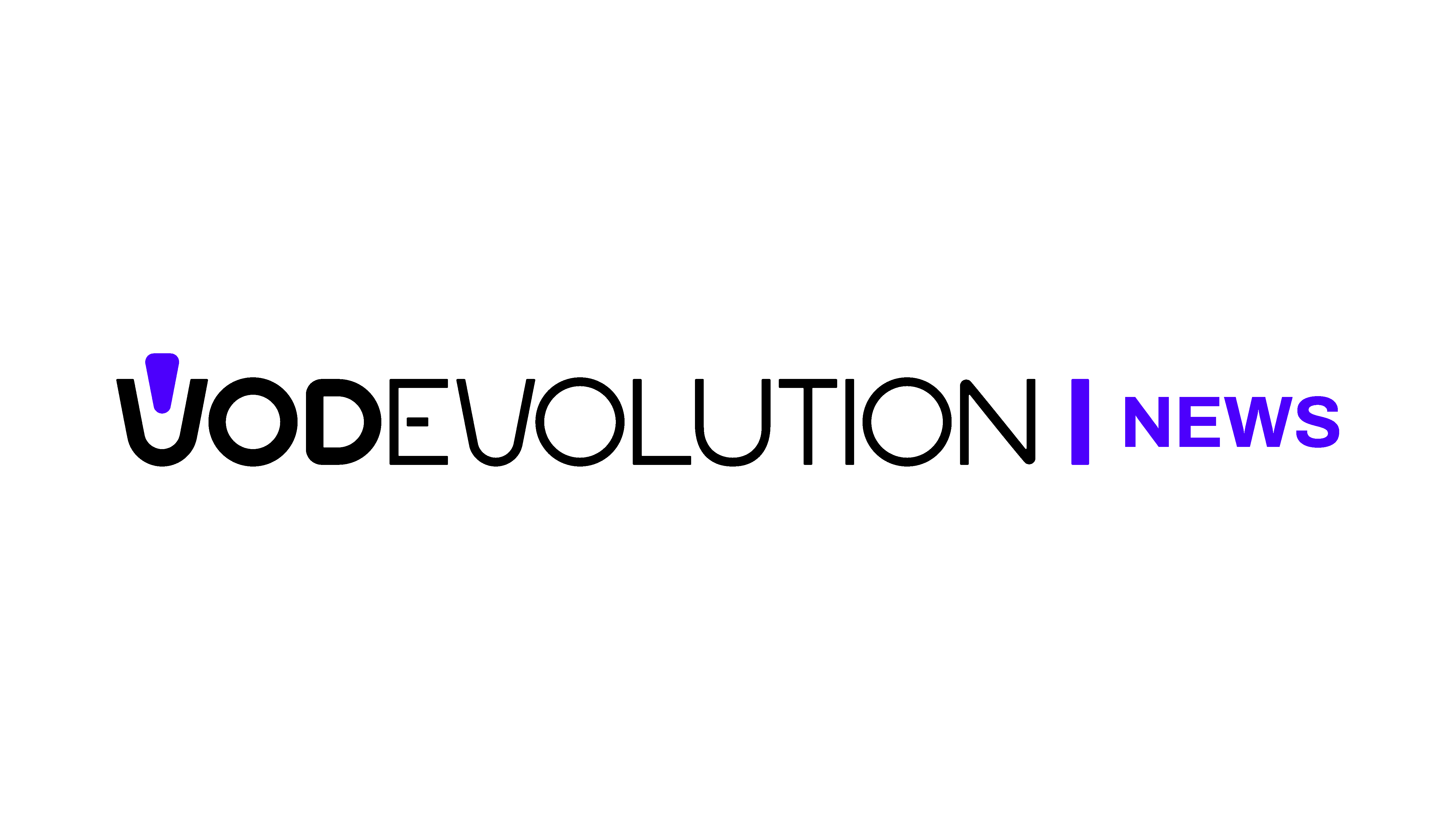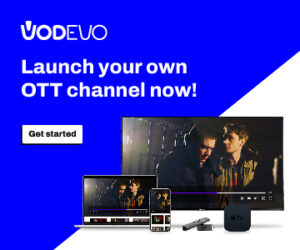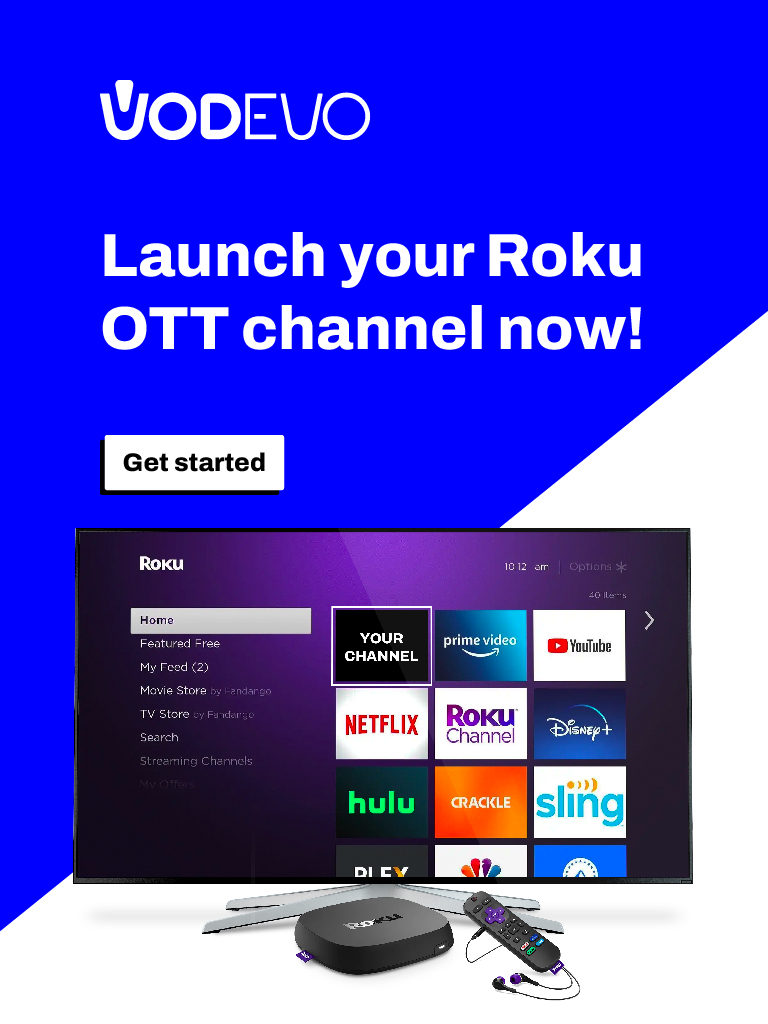FTP stands for File Transfer Protocol and allows you to connect local files on a computer to an online server. How to choose Ftp Client?
For example, let’s say you’re creating a WordPress site. In this case, you can build a website on your computer using a tool like DevKinsta, and then transfer all the files to your server to launch your site for the world to see. This gives you the opportunity to organize your files, make changes in a private environment, and check if anything is going wrong.
All FTP clients are different, but the important thing is to use a client that works on your operating system and has a simple user interface that makes moving and sorting folders easy.
How to choose FTP CLIENT
Hosting companies usually provide one-click buttons to install these files on platforms like WordPress. However, an FTP client is still a great training and troubleshooting tool for advanced developers and novices alike. It’s also wise to always have a local version of your website saved on a computer.
Features to Look for in the Best FTP Clients FTP clients are in some ways very similar, but sometimes one of them may include just a small feature that makes it much more useful for your needs. That said, here are the features you should consider first:
You first need to figure out whether or not the FTP client works on your operating system (such as Windows, Mac or Linux). Also, take a look at which versions of your operating system are supported.
Some FTP clients are much better than others in terms of operating system support. The fantastic interfaces with drag and drop functionality.
The best FTP clients have bookmarking and search tools for locating your files, even when you have thousands of them.
Check which clients connect to which types of servers. Some of them are only for transferring from local servers to online servers. Others connect to third-party storage servers like Dropbox and Google Drive. Make sure the client supports the protocols you need.
This could be FTP, or SSL and SSH. Fast file transfer is a must. Side-by-side list comparisons are super helpful. Make sure that large files are transferable through your FTP client. Security should be one of your top priorities when choosing an FTP client.
The Best FTP Clients on the Market Today:
- FileZilla
- Cyberduck
- Forklift
- Transmit
- WinSCP
Filezilla

One of the most popular names in the FTP arena is Filezilla. Not only is FileZilla free and easy to download, but the inner workings of the whole system are simple to understand.
Even though has a somewhat outdated interface, everyone is able to link to site files and place them alongside what is stored on the computer.
Most FileZilla users have Windows machines, but you can also download software for all operating systems, including older versions like Windows 7.
FileZilla is completely free open source software. It has different options that can be used in different operating systems and different versions. The few FTP clients where it really doesn’t matter what kind of computer you are using.
The FileZilla community is active and thriving, which means that updates are common and you can interact with users and developers. To support documentation is extensive, with a comprehensive development help section, FAQs, a support page, and a forum. The side-by-side view on the main screen makes it easy to interpret where files are being moved and what the status of a transfer is.
Cyberduck as Ftp Client
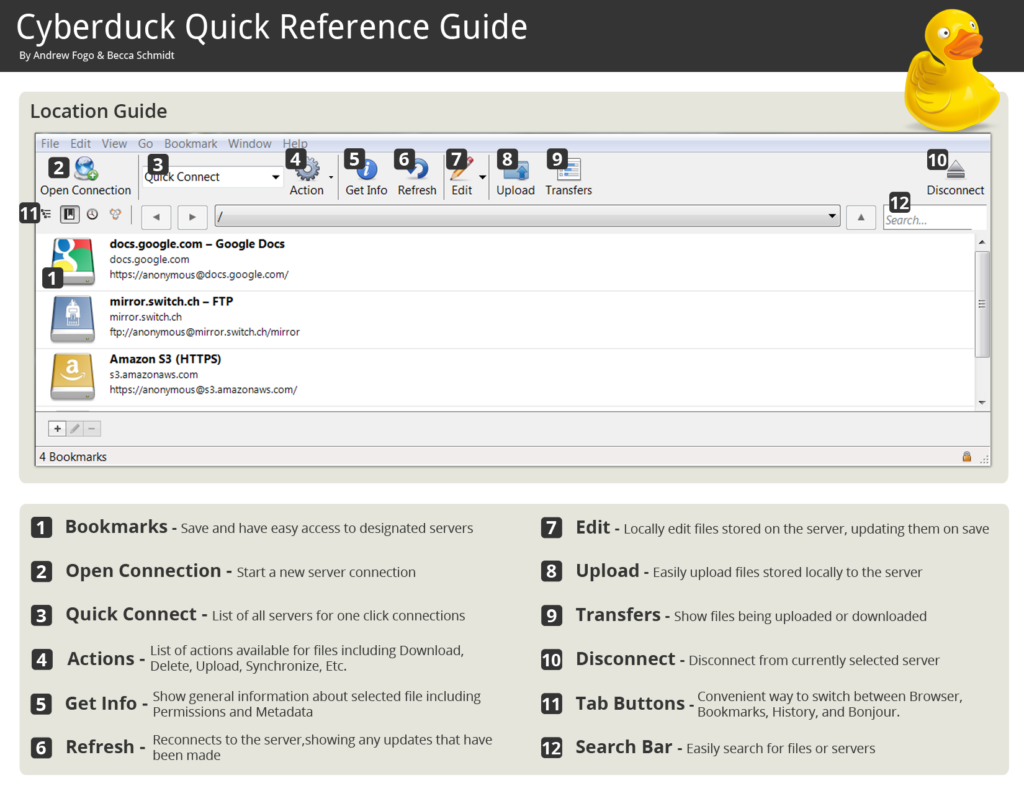
Cyberduck doesn’t provide support for Linux, but Mac and Windows users find it pretty simple to use and quick to transfer files to and from local and remote locations.
Feel free to download the FTP client from the Cyberduck website; alternatively, you have download options on the Microsoft and Mac App Stores. This is free and open source software, but to get rid of donation request messages and receive a registration key, you can donate more than $10 to the developer.
The Cyberduck interface is more modern than other FTP clients (FileZilla included) and connects your website to external storage locations like Google Drive and Dropbox.
What makes Cyberduck a good option?
Cyberduck works is an open source project at no cost. You can download the client for both Windows and Mac computers.
It allows you to connect through multiple protocols such as FTP and SFTP. Cyberduck also includes transfer support for some of the most popular third-party cloud storage platforms such as Microsoft Azure, Google Drive and Dropbox.
The Cryptomator feature ensures that all your files and transfers are encrypted and secure by adding an extra layer of encryption to every single file. Also, there are no backdoors as you don’t need to register or create any type of account. You can use an external file editor to make changes to all documents.