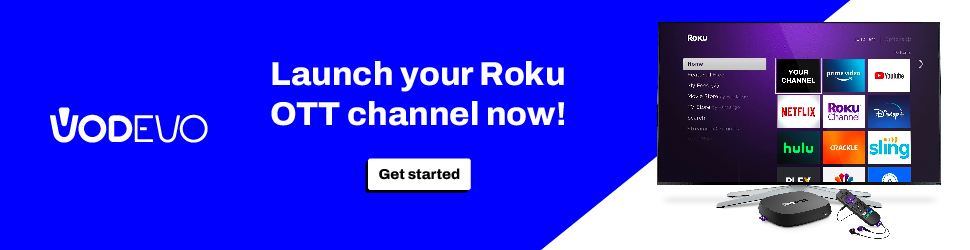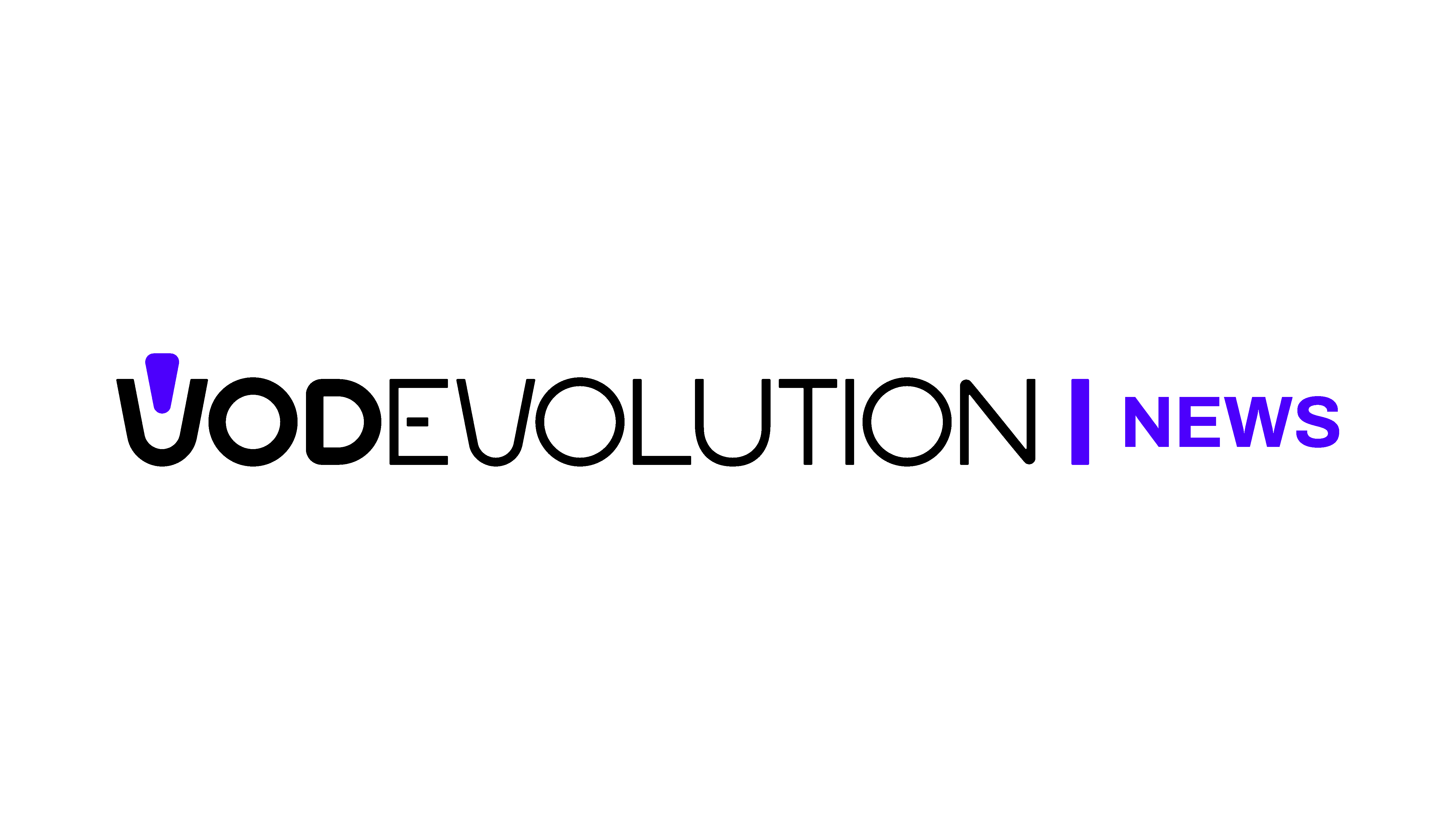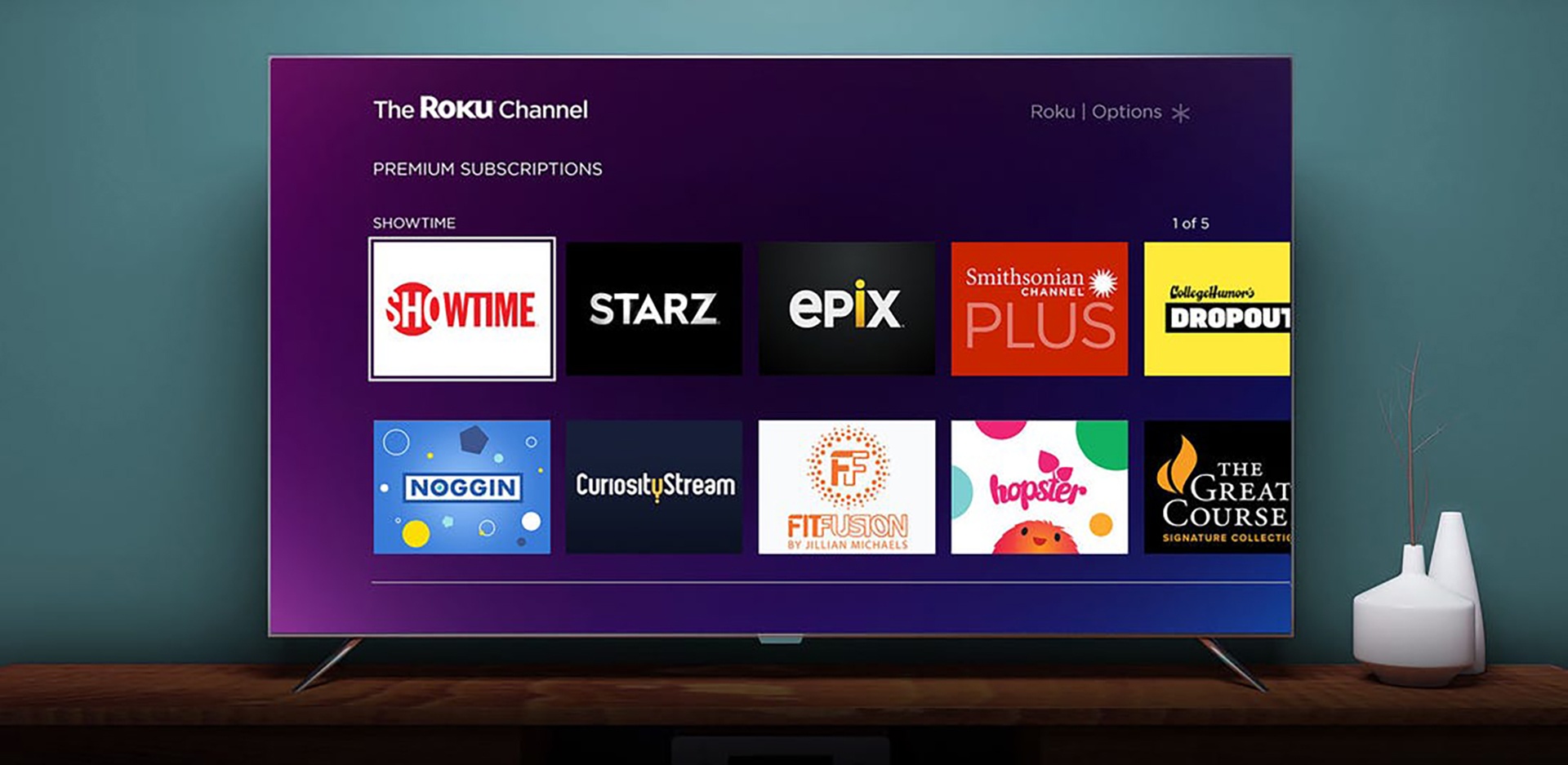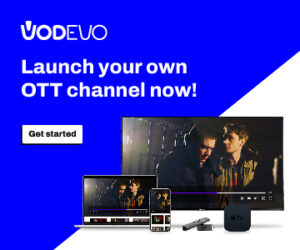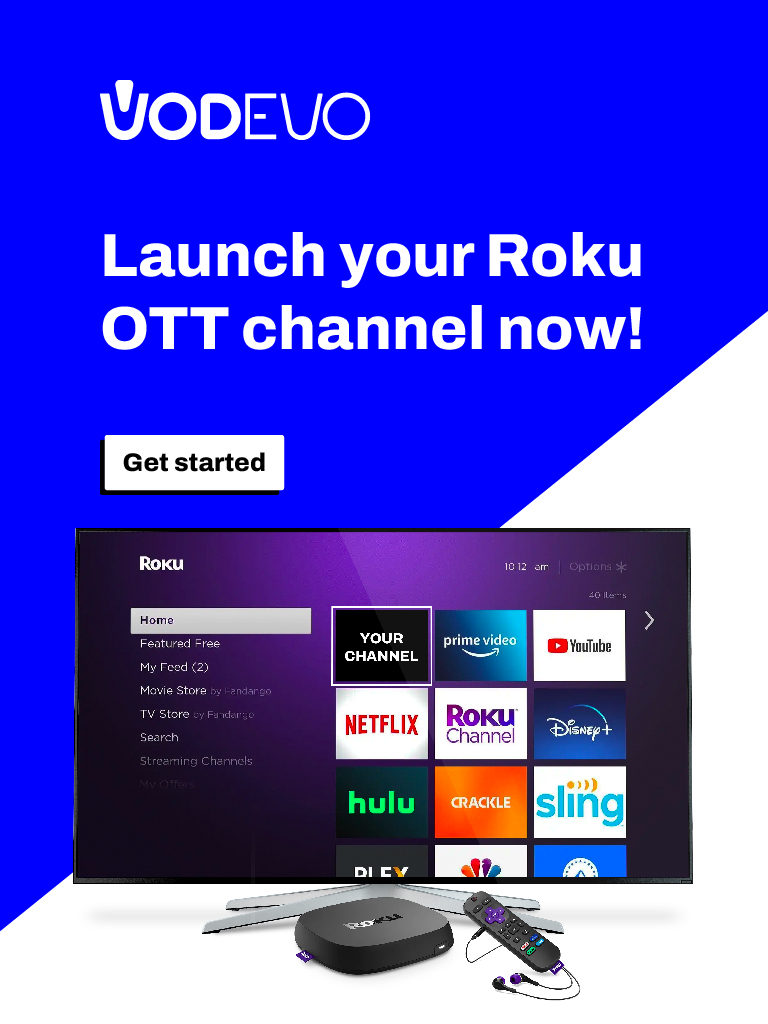The Roku Channel offers free streaming options for both movies and television series. The app has both live and on-demand streaming options. This is an a Roku Channel Analysis.
The free content includes also classic films and provides access to several popular international television series.
Roku streaming devices and Smart Tv come preloaded with applications that include the Roku Channel. But you also can get access to the content through smartphones, tablets and computers with a Roku.com account.
How to watch Roku Channel?
You can watch The Roku Channel without access to a Roku device, but that may require signing up for a Roku.com account.
The Roku Channel is preinstalled on the following Smart Tv:
- Roku TV
- Samsung TV
If you’re looking to stream the channel on a television that is not one of the above, you’ll need one of the Roku streaming devices.

Roku Channel has a content mix that includes:
- Popular On-Demand Movies
- Popular On-Demand TV Series
- Popular Kids Content
- Live Streaming TV Channels
- Access to Premium Subscriptions
The price
The monthly charges for these subscriptions vary by service and promotional deal.
When watching on the Roku app, you’re able to track your progress with the commercials. If you’re watching a standard 30-minute sitcom, you could see as many as 5 commercial breaks.
The Roku Channel’s user interface is quite simple to use. Like many other streaming services, the content is organized by genre.
Once you’ve determined you’re interested in a piece of content, you can find out all the pertinent information on it by clicking on the tile. That will give you a chance to review things like movie ratings, release date, run time, cast and a plot synopsis.
As far as free streaming TV services go, The Roku Channel is one of the top options. The need for a Roku device may be a turnoff for some TV viewers, but the level of on-demand and live free content is worth checking out.